Level Three Certification Course for University Students
Based on VPAT® Version 2.5Rev – WCAG Edition
Report Date: May 2025
Contact: nws@wineschool.us
Product Description
The Level Three Certification Course is an advanced asynchronous online program designed to deepen students’ understanding of global wine styles, advanced theory, and regional appellations. The course includes extensive reading material, advanced-level quizzes, and a comprehensive final exam. This version of the course does not include video or audio content.
Evaluation Methods Used
Accessibility was evaluated using:
- Keyboard-only navigation
- Screen readers: NVDA (Windows) and VoiceOver (macOS/iOS)
- Automated audits via Axe DevTools and Google Lighthouse
- No critical or serious accessibility issues were found.
Reviewers included testers familiar with both accessibility standards and course functionality.
Applicable Standards and Guidelines
| Standard / Guideline | Level A | Level AA | Level AAA |
|---|---|---|---|
| WCAG 2.0 (ISO/IEC 40500) | Yes | Yes | No |
| WCAG 2.1 | Yes | Yes | No |
| WCAG 2.2 | No | No | No |
Terms
- Supports: Fully meets the success criterion.
- Partially Supports: Some aspects fail to meet the criterion.
- Does Not Support: Largely fails to meet the criterion.
- Not Applicable: Not relevant to the product.
- Not Evaluated: Used only for Level AAA if not tested.
WCAG 2.1 Conformance Table (Level A & AA)
| Criteria | Conformance | Remarks and Explanations |
|---|---|---|
| 1.1.1 Non-text Content | Supports | All instructional icons and UI elements include text alternatives. |
| 1.3.1 Info and Relationships | Supports | Structural HTML communicates proper relationships (e.g., headers, lists). |
| 1.3.2 Meaningful Sequence | Supports | Content is arranged and read in a meaningful order. |
| 1.4.1 Use of Color | Supports | Color is used decoratively and not as the sole means of conveying meaning. |
| 2.1.1 Keyboard | Supports | All features and forms are accessible via keyboard. |
| 2.4.3 Focus Order | Supports | Logical tabbing order is implemented throughout the course. |
| 2.4.4 Link Purpose (In Context) | Supports | All hyperlinks are self-explanatory and contextually clear. |
| 3.3.1 Error Identification | Supports | Error states in forms and quizzes are clearly indicated. |
| 3.3.2 Labels or Instructions | Supports | All inputs include programmatically associated labels or instructions. |
| 1.4.3 Contrast (Minimum) | Supports | All text and controls meet minimum contrast ratios. |
| 1.4.4 Resize Text | Supports | Text can be resized without breaking layout or function. |
| 1.4.5 Images of Text | Not Applicable | Text is used natively; no text is presented as an image. |
| 2.4.6 Headings and Labels | Supports | Page structure uses semantic headings and intuitive labels. |
| 2.4.7 Focus Visible | Supports | Focus indicators are clearly visible on all interactive elements. |
| 3.2.3 Consistent Navigation | Supports | Navigation is consistent across all course modules. |
| 3.2.4 Consistent Identification | Supports | Functional components (like buttons or links) are consistently labeled. |
| 3.3.3 Error Suggestion | Supports | When input errors occur, corrective suggestions are provided. |
| 3.3.4 Error Prevention (Legal, Financial, Data) | Not Applicable | This course does not handle sensitive data or financial transactions. |
Notes
- This course is fully text-based, without multimedia content or live instruction.
- Accessibility will be re-evaluated with any major course revision.
- No known accessibility limitations at this time.